A small mistake or negligence in adding baggage in advance can lead to several headaches, like overweight baggage fees, check-in delay, and unexpected charges on the day of travel. Thankfully, if your flight is with Alaska Airlines, you can easily add your bags before the flight and breeze through the airport like a pro. The simplest and most recommended method to add bags to your Alaska Airlines flight is through the Manage Trip on the website or app when the online check-in process starts 24 hours before departure.
However, you also have multiple methods to do so, depending on whether you prefer online, calling, or the kiosk at the airport method, and the time when you realize you need to add bags to your Alaska Airlines flight. Here you will get all the possible ways that help you add your bags quickly, avoid unnecessary fees, and make sure you are ready to fly when you arrive at the airport.
How Can You Add Baggage To Alaska Airlines Flight?
Alaska Airlines probably has one of the most passenger-friendly baggage policies, as it gives the flexibility of adding baggage either during booking, before check-in, or during check-in through any method you prefer, be it online, at the airport, or by calling the airline. Here you can check out the steps for each method and their benefits.
1. Online
Like most travelers, you may also prefer adding bags to your Alaska Airlines flight online because this particular option allows you to do it anytime after booking your flight but before the check-in process ends. The other advantages of adding bags on Alaska Airlines using its website or app include lower fees compared to airport prices, faster check in because you have already paid for the bags, and fewer lines at the airport because you just need to drop your bag at the baggage counter. Adding baggage online during check-in, which starts 24 hours before departure on Alaska Airlines, also helps if you didn’t add bags earlier or if your travel plan has changed.
Here are the steps that you can follow to add your bags online on Alaska Airlines
- Go to the website or mobile app of Alaska Airlines and select the Manage Trip option available at the top of your display.
- Log in to your reservation by entering your confirmation code or e-ticket number and last name.
- Click on your reservation where you want to add bags.
- After the trip details open, find the “Add Bags” option and click on it.
- Enter how many bags you want to add.
- Once you enter the number of bags, you will see the applicable Alaska Airlines baggage fee based on your flight’s destination, status, fare type, number of bags added, and time.
- Review your Alaska baggage fee and complete the payment.
- After successful payment, your bags will be added to your Alaska Airlines flight boarding pass.
After you successfully add bags to your Alaska Airlines flight online, you just need to go to the Bag Tag Station or the Bag Drop point at the airport to print tags and drop off your luggage.
Learn more: How Do I Upgrade to First Class on Alaska Airlines?
2. At the Airport
If you don’t like paying online for adding bags to your Alaska Airlines flight or you prefer in-person assistance, you can do it at the airport, where you can either use a self-service kiosk or visit the check-in counter. Travelers primarily add bags to their Alaska Airlines flights at the airport when they decide to check an extra bag at the last minute. However, the charges for adding at the airport are usually higher than online prices, but it works even when online options are not available or you need to add a special item like an instrument, pet, or oversized item.
Here is what you need to do at the airport to add a bag to your Alaska Airlines flight:
- Self-Service Kiosk: First of all, locate the kiosk at the airport and then enter the details of your boarding pass while following the prompts. Once you have entered your flight booking, use the Add Bags option to enter how many bags you want to check. Pay the applicable fees through your credit or debit card and print the bag tags that you have to attach to your bags before dropping off the bags.
- Check-in Counter: Head to the Alaska Airlines check-in counter after arriving at the airport and ask the agent to add a bag to your Alaska flight. The agent will check the bags, print the tags, and add them to your luggage once you successfully pay the applicable Alaska Airlines baggage fee.
We recommend using the self-service Kiosk at the airport to add baggage to your Alaska Airlines flight, as waiting in line at the Check-in counter may take longer than using the self-service kiosk.
3. Calling Alaska Airlines
Calling Alaska Airlines customer support for adding baggage to the reservation can be a good option if your trip has multi-city flights, complex itineraries, special baggage needs, or third-party bookings where online options are not available. In addition, after calling the Alaska Airlines agent, you may still need to use the online method to pay the applicable fee.
Alaska Airlines Baggage Fees and Limits
When you know the Alaska Airlines baggage fees and limits, your packing does not encounter any unexpected charges. The baggage fee of Alaska Airlines usually applies when you check in more bags than your allowance, or your bags are oversized or overweight.
- Alaska Airlines Baggage Weight Limit: Your checked bag on Alaska Airlines must not exceed the maximum weight of 50 lbs
- Alaska Airlines Baggage Size Limit: When it comes to the size of bags, your bag’s linear dimensions (length + width + height) must be within 62 inches.
Crossing these limits would be subject to an additional Alaska Airlines baggage fee of $100 to $150 per bag.
Besides the weight limit and size limit, Alaska Airlines also charges an additional baggage fee for adding extra bags to your flight. Here you can see the standard fee for adding extra bags:
- First Checked Bag: The standard fee of $35 will need to be paid for adding the first checked bag.
- Second Checked Bag: From $45 to $60, depending on the route, Alaska Airlines charges for adding the second checked bag.
- After Two Checked Bags: A $150 baggage fee applies for adding each extra bag after two checked bags.
Read more: How to Change Name on Alaska Airlines Ticket?
Tips To Get A Free Checked Bag On Alaska Airlines
You don’t always have to pay for adding a checked bag on Alaska Airlines, as you may also be qualified for a waiver, in which Alaska Airlines offers free checked bags. Here you can see what possible scenarios are where you can get a free checked bag on your flight.
- If you are holding an Alaska Airlines Visa card, which offers a free checked bag.
- You also get a free checked bag when you fly in Alaska Airlines’ first class.
- If you are an active US military personnel and traveling on an order.
- When you are a Mileage Plan member with elite status.
Wrapping Up
Adding bags to your Alaska Airlines flight becomes so easy when you choose the online method, which includes the Manage Trip tool available on both the website and app. However, going with offline methods, such as calling Alaska Airlines customer support and using a kiosk or visiting the check-in counter at the airport, can also let you add bags easily. While keeping Alaska Airlines baggage limits and fees through the recommended Manage Trip method, you can save money and avoid long lines as well. For any assistance, reach out to our agents through our Contact Us page.
FAQ’s
When can I add baggage to my Alaska Airlines flight?
You can add baggage to your Alaska Airlines flight from the time of booking to the closing of check-in.
How much does it cost to add a bag on Alaska Airlines?
Alaska Airlines charges a fee of $35 for adding a first checked bag, $45 for the second bag, and $150 for each bag after two checked bags.
Can I add a bag to my Alaska Airlines flight after booking?
Yes, you are allowed to add bags to your Alaska Airlines flight even after booking, but you need to finish the process by paying the applicable fee before the check-in process ends.
Can I pay for my checked bags online with Alaska Airlines?
Yes, you can definitely pay online for your checked bags with Alaska Airlines during the online check-in.
How do I add a checked bag using the Alaska Airlines app?
You can add a checked bag during online check-in for the flight using the Alaska Airlines app. First, check in for your flight and then add a bag through Manage Trips.
Is it cheaper to pay for baggage online or at the airport for Alaska Airlines?
It is cheaper to pay for baggage online than at the airport on Alaska Airlines. The baggage fee on Alaska Airlines generally remains higher at the airport than online.
Who gets free checked bags on Alaska Airlines?
Alaska Airlines offers free checked bags to select passengers, such as elite Mileage Plan members, active-duty US military officers, first class passengers, and certain cardholders.
What are the weight and size limits for checked bags on Alaska Airlines?
Alaska Airlines allows checked bags with a maximum size of 62 linear inches in total height, width, and length, and a maximum weight of 50 pounds.