Want to avoid surprise airport fees and last-minute stress? Adding baggage to your Delta flight takes only a few clicks. Let me show you exactly how. With Delta, you can check in and pay for your bags online or through the mobile app starting 24 hours before departure or at the check-in counter or self-service kiosk at the airport. When you add baggage to your Delta flight in advance, you eventually skip the airport lines and breeze through check-in and head straight for security. If you have booked your Delta flight and forgot to add bags, don’t panic; you’re not alone, and Delta has a straightforward process for it. We have crafted this guide to not only walk you through the available options to add baggage but also save you time and money.
How Do You Add Baggage To Your Delta Flight?
When it comes to adding baggage to your Delta flight, you are not bound to any time frame, as you are free to add baggage at almost any point, right when you book your flight, after booking through My Trips, during online check-in that starts 24 hours before departure, or at the airport. To add baggage, you have several options, depending on your preference and when you realize you need to add bags to your Delta flight. Here are the options to add checked bags on Delta.
1. Add Baggage Online
On Delta Airlines, the most efficient and convenient way to add baggage at any point in time, from booking to online check-in, seems to be online through its website or mobile app. It is because the fee for adding baggage to your Delta flight is relatively lower than adding at the airport. You get to add bags during booking, after booking, and during online check-in, starting 24 hours before your flight. To do so, you just need to follow these steps:
- Open the Fly Delta app or go to Delta’s official website.
- Go to the My Trips section to access your trip details with your SkyMiles number or confirmation code. (If you have already booked the flight).
- Start the Check In process by clicking the Check In button (If online check-in has started or 24 hours or less are left for departure).
- After logging in to your account and during check-in, you will be asked, “Would you like to add checked bags?” Select the option and declare your bags.
- Select the number of bags you want to add to your flight. Once you enter the number of bags, you will see the applicable Delta baggage fee on the screen.
- Review the Delta baggage fee applied to your booking and pay the amount.
- After a successful payment, you will get an updated boarding pass with added checked bags.
2. Add Baggage At the Airport
We would suggest that you add bags to your Delta flight at the airport, only if you have forgotten to add bags online or you need to add a special item, because you generally need to pay a higher baggage fee at the airport than online. Once you arrive at the airport, you have two options: either use the self-service kiosk or visit the check-in counter. Check both options available at the airport:
- Self-Service Kiosk: Keep your confirmation code or SkyMiles number handy during the process. Enter your booking number or scan your ID. Select your flight booking and follow the prompts to reach baggage declaration. Use the Add Bags option and enter your bags. Pay the applicable baggage fee for your checked bags and print your bag tags.
- Check-in Counter: Approach the Delta agent politely and provide your booking details. Once the agent confirms your documents and identity, you can ask to add your baggage. Pay the extra baggage charges and tag your bags.
Learn more: Does Delta Do Same Day Flight Change?
Delta Checked Baggage Fee and Limits
Delta Airlines calculates the baggage fee dynamically. So the fee applies when you add checked bags, depending on your flight’s route, membership status, and fare type. Generally, Delta charges a fee of $35 for adding the first checked bag and $45 for adding the second checked bag on a domestic route.
|
Bag Number |
Domestic U.S. / Canada / Caribbean |
|
First Checked Bag |
35 USD |
|
Second Checked Bag |
45 USD |
Delta will charge an additional fee if you add an overweight, oversized, or special item to your flight. So make sure you have packed your luggage in a bag that does not exceed the size limit of 62 linear inches and the weight limit of 50 lbs if fare is Main Cabin or Basic Economy, and 70 lbs if fare is Delta One or First Class.
|
Limit |
Requirement |
|
Max Weight |
50 lbs (Main Cabin or Basic Economy)/ 70 lbs (Delta One/First Class) |
|
Max Size |
62 linear inches (158 cm) (Length + Width + Height) |
Read more: How to Avoid Delta Flight Change Fee?
Tips to Waive or Reduce Your Delta Baggage Fees
Your relations with Delta Airlines also determine how much you need to pay for adding baggage to your flight. Here, you can see tips on how to save on Delta baggage fees:
- If you have a Delta SkyMiles credit card, you are likely to add baggage to your flight for free, not only for yourself but also for up to eight companions if they are traveling on the same reservation.
- Be a Delta SkyMiles Medallion member and achieve an elite status like Silver, Gold, Platinum, or Diamond, as Delta offers extra checked bags from one to three based on the status.
- If you are traveling in a premium cabin like Premium Select, First Class, or Delta One, you get two or more checked bags for free with an extended weight limit up to 70 lbs.
- If you are an active military personnel, Delta waives baggage fees for you and allows you to add two bags, each up to 50 lbs, for free if traveling off-duty, and up to five bags, each up to 100 lbs, if traveling on orders.
Final Thoughts
If you want to avoid a hectic trip and want to enjoy a smooth experience with Delta Airlines, add your bags in advance using the online method, whether you are booking a flight or you have already booked the flight. While adding checked bags to your Delta flight through the Fly Delta app or website, you can also check your baggage allowance and applicable baggage fee to ensure you pack your bag within limits to avoid extra charges. However, Delta also allows you to check in bags at the airport to tackle last-minute changes. While planning a trip with Delta, you can take a moment to think about which option feels most convenient for you to ensure a hassle-free beginning of the trip.
FAQ’s
When can I add a bag to my Delta flight?
You can add a bag to your Delta flight right from the time you book the flight until the flight closes just before departure.
Can I add baggage to my Delta flight after booking?
Yes, you can add baggage even after booking your Delta flight online through Manage Trip or at the airport through a self-service kiosk or check-in counter.
Is it cheaper to pay for Delta bags online or at the airport?
Yes, it is cheaper to pay online for Delta bags than at the airport, but the major factor that influences the Delta baggage fee is how early you pay for bags. Thus, paying at the airport usually results in higher fees.
How much does a first checked bag cost on a Delta domestic flight?
The standard fee for adding a first checked bag on a Delta flight on a domestic route is $35, which increases to $45 for the second checked bag.
How do I use the Fly Delta app to add a checked bag?
To add a checked bag on the Delta app, you need to go to Manage Trip and select Manage baggage & seats, followed by Bag Selection to declare how many bags you want to add.
Can I pay for my Delta baggage with SkyMiles?
Yes, you can use your SkyMiles to pay the Delta baggage fee, but only if the flight originates from a domestic airport.
What are Delta's checked baggage weight limits?
Delta’s standard checked baggage weight limit is 50 lbs for Main Cabin and Basic Economy fares and 70 lbs for Delta One and First Class fares.