You’ve got a few options for adding baggage to your United flight. You can do it online via the United Airlines app or website, when you check in online, or just wait until you get to the airport.
Whether adding baggage to your United Airlines flight slipped during booking or your packing list grew after booking, you can add bags to your booking. However, you may wonder how fast you can do it and how much it will cost. Don’t worry, it happens to the best of us. The best method to add bags to your United flight is to prepay online because it not only saves your time and money but also keeps you stress-free on the day of travel, ensuring a hassle-free experience. If you prefer in-person assistance to add bags to your United flight, you can also do it at the airport during check-in.
What You Need To Know Before Adding Baggage To Your United Flight?
As United Airlines offers multiple ways to add baggage to your flight at various stages of your booking, it is vital for you to know when the best time is to get the cheapest baggage fees and faster processing, and what you will need for it. United often offers relatively lower baggage fees when you pay online and more than 24 hours before your flight, compared to when you pay at the airport. Before you add baggage to your United flight, make sure you have your United Confirmation Number or e-ticket, last name on the reservation, and a credit or debit card for payment.
Learn more: Guide to Book Cheap United Airlines Basic Economy Tickets
How Do You Add Bags To Your United Airlines Flight?
While planning a trip, you may need to add bags at any time, either during the booking when everything is pre-planned, after booking when you either forget to add a bag or your packing list increases, during check-in, or at the airport for the last-minute changes. We would suggest the online method, which costs less to add bags to your United flight, either through the website or the app, while you may need to wait in long lines to add baggage at the airport. Here are the steps for each method available for you to add bags on United Airlines.
1. Online
Via the United Website
- Go to the official website of United Airlines and find the My Trips link on the homepage.
- To access your booking details, enter your confirmation code and last name. The alternative way to access your booking details is to log in to your MileagePlus account.
- After this, you may see a link or button titled “Add Checked Bags”, “Prepay for Bags”, or “Manage Baggage”. Use it and enter the number of bags you want to add to your flight.
- Check the United baggage fee applied to your booking.
- Pay the fee and complete the process.
Via United App
Before you use the United mobile app to add bags, make sure you have updated the app or downloaded the latest version for a smooth experience.
- Open the United app and go to the My Trips section.
- From your upcoming flights, choose the flight where you want to add bags.
- Find the Baggage option within your flight details.
- Enter how many bags you want to check in to your flight.
- Review the applicable baggage fee and pay it to get your baggage receipt.
Once you are done with online baggage payment, you will only need to print the physical baggage tag at the airport using a self-service kiosk.
2. At the Airport
You can also choose to add bags to your United flight at the airport, but this option is mainly used to add a special item or when your travel plans change at the last minute. At the airport, you can either use a self-service kiosk or go to the check-in counter to add bags to your flight. Here you can check what you will need to do at the airport to add bags to your United flight.
Self-Service Kiosk
- Once you arrive at the airport, go to the self-service kiosk
- Scan your boarding pass or enter the confirmation code to access booking details.
- Choose the Check-in option and answer the security question.
- Select Add Baggage and follow the prompts to reach the payment step.
- Pay for adding a checked bag and click to print the tags.
- Attach the adhesive United baggage tags to your checked bags.
Check In Counter
- Stand in the waiting line for assistance at the Check-in counter.
- The agent at the counter will measure the weight and size of the bags you want to add to your flight to calculate the applicable fee.
- After you successfully pay the baggage fee, the agent will add the tags to your bags.
If you are likely to add bags to your United flight at the airport, choose the Self-Service Kiosk option, which is faster than the Check-in counter option, but the baggage fee, which is higher than online, will remain the same in both options at the airport.
Read more: Book Now United Airlines Premium Economy at Affordable Price
United Airlines Baggage Fees and Limits
Now it is pertinent for you to wonder how much United Airlines charges for adding baggage, but the baggage fee varies with the flight’s route, your fare type, and your status. Most importantly, the United baggage fee depends on the bag you add as the first checked bag costs around $30-$40 on domestic routes, while the first checked bag is almost free on international routes. The fee for the second checked bag is higher than that of the first bag, and the third bag is even higher. Similarly, the additional baggage fee also applies when you add an oversized or overweight bag. So you must check the standard baggage weight and size limits of United Airlines before you leave home for the airport. Here are the standard weight and size limits of United Airlines:
|
Category |
Limit |
Penalty |
|
Weight (Standard Economy) |
50 lbs (23 kg) |
Extra fee for 51 lbs and above |
|
Size (Linear Inches) |
62 linear inches (L+W+H) |
Extra fee for oversized items |
Tips To Avoid United Airlines Baggage Fees
Like many savvy travelers, you can also save on United Airlines baggage fees and add your bags for free. To get free checked bags on United Airlines, you will need to follow these tips:
- Become a United Premier member and achieve elite status if you are a frequent flyer, as elite passengers can check in up to 3 bags for free.
- Use the United credit card that allows you to add one checked bag for free.
- Purchase or upgrade to a premium cabin fare that includes free bags on United Airlines.
- Add bags to your United flight ahead of time or more than 24 hours before check-in, as United baggage fees are higher closer to the departure.
- If you are an Active U.S. military personnel, you can add generous checked bags for free to the flight.
Final Thoughts
After reading all this, you must have understood that adding bags to your United flight as soon as possible is the best strategy you can follow. The moment you realize you need to add an extra bag, use the United Airlines website or app to add bags by paying the baggage fee in advance and ensure a smooth experience. Adding bags at the airport can be a frantic experience for you due to long lines at the check-in counter and higher fees than online. If you want to find ways to save on United baggage fees, follow our tips before you start packing.
FAQ’s
Is it cheaper to add baggage online or at the airport for United?
Yes, it always costs less to add baggage online than at the airport with United Airlines, as United offers a discount on prepaying the baggage fee.
How do I add a bag to my United reservation after I've already booked my flight?
To add a bag to your United reservation after booking your flight, log in to My Trips on the website or app and go to the Baggage section, where you will find the Add Bags option. Pay the United baggage fee online to confirm.
Can I pay for my extra baggage over the phone with United Airlines?
No, you can not pay for your extra baggage over the phone, as United Airlines does not allow you to pay for bags over the phone.
How much does an extra bag cost on United Airlines?
Since the cost of an extra bag on United Airlines depends on fare type, elite status, route, and whether you pay online or at the airport, you can expect to pay between $45 and $50 if prepaid online and between $50 and $65 if paid at the airport.
What are the weight and size limits for extra bags on United?
The limits of extra bags on United Airlines depend on fare type, as Economy and Premium Economy fares allow a checked bag of up to 50 lbs for free and 51 to 70 lbs for an extra fee, but a checked bag weighing more than 70 lbs is not allowed. The weight limit for First Class and Business Class fares is 70 lbs for free and 71 to 100 lbs for an extra fee. Thus, a checked bag weighing over 100 lbs is never accepted. The maximum size for a checked bag on United can be 62 linear inches for all fares.
Can I add bags if I booked through a third-party site?
Yes, you can add bags to your flight if booked through a third-party site, but you may have to go through the rules and fees of the third-party site, not the airline.
When is the best time to prepay for my United baggage?
The best time to prepay for your United baggage is anytime before 24 hours of the flight’s departure, as you get a lower baggage fee than paying within 24 hours of the departure.
How do I check my free baggage allowance for my United flight?
To check your free baggage on United Airlines, you can open the United app and check the details of your trip. The other way to check your baggage allowance on United is to use the baggage fee calculator on United’s website.